Cross-locational data transfer with SAP ECTR
SAP Engineering Control Center | SAP ECTR integrates all engineering data via CAD integrations in SAP, and links it with business data. This is an enormous benefit, especially with respect to global collaboration. CAD documents can be created by one user in Europe and edited and used for downstream processes by another user in Asia.
Increasingly complex products lead to ever-growing, more and more sophisticated CAD files and assemblies. For a company-wide collaboration, countless CAD files with huge amounts of data need to be transferred via the Wide Area Network | WAN. However, when it comes to the transfer of large amounts of CAD data across globally distributed networks, the system performance quickly reaches its limits: From small bandwidth to packet loss or high latency – all of this highly affects the performance.
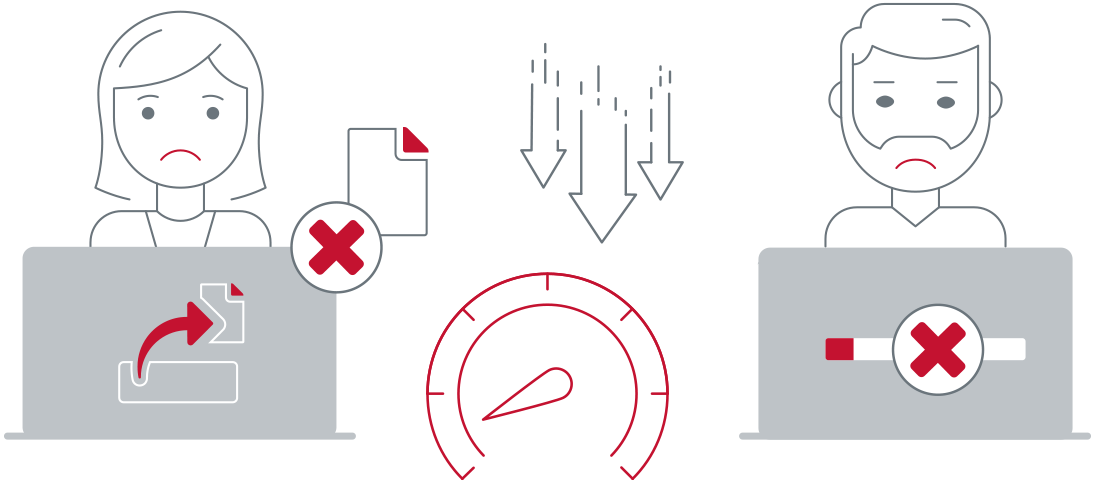
Problems caused by bad system performance
- The process comes to a halt
- Employees are frustrated
- Often, local workarounds are being established
- It costs the company time and money
To maximize the potential of your product data, it is necessary to also achieve maximum performance in the background!
How to achieve a better performance in four steps

You can also benefit from such a performance boost!
We are happy to support you in your performance analysis and help you achieve an improvement of your system performance for loading large CAD files in the long term.